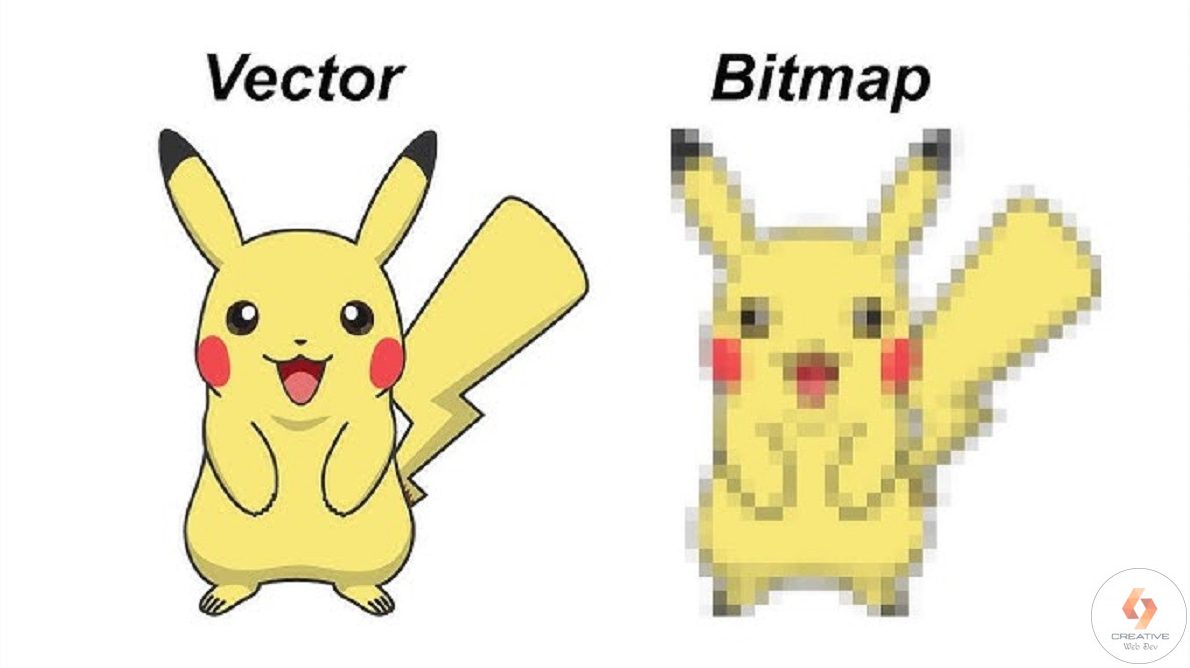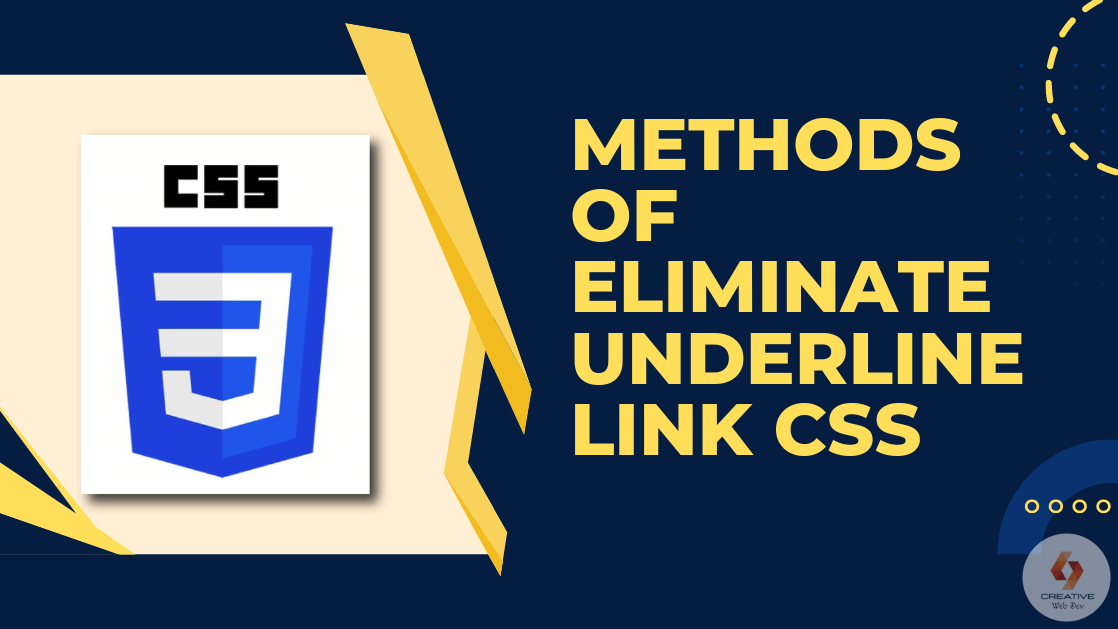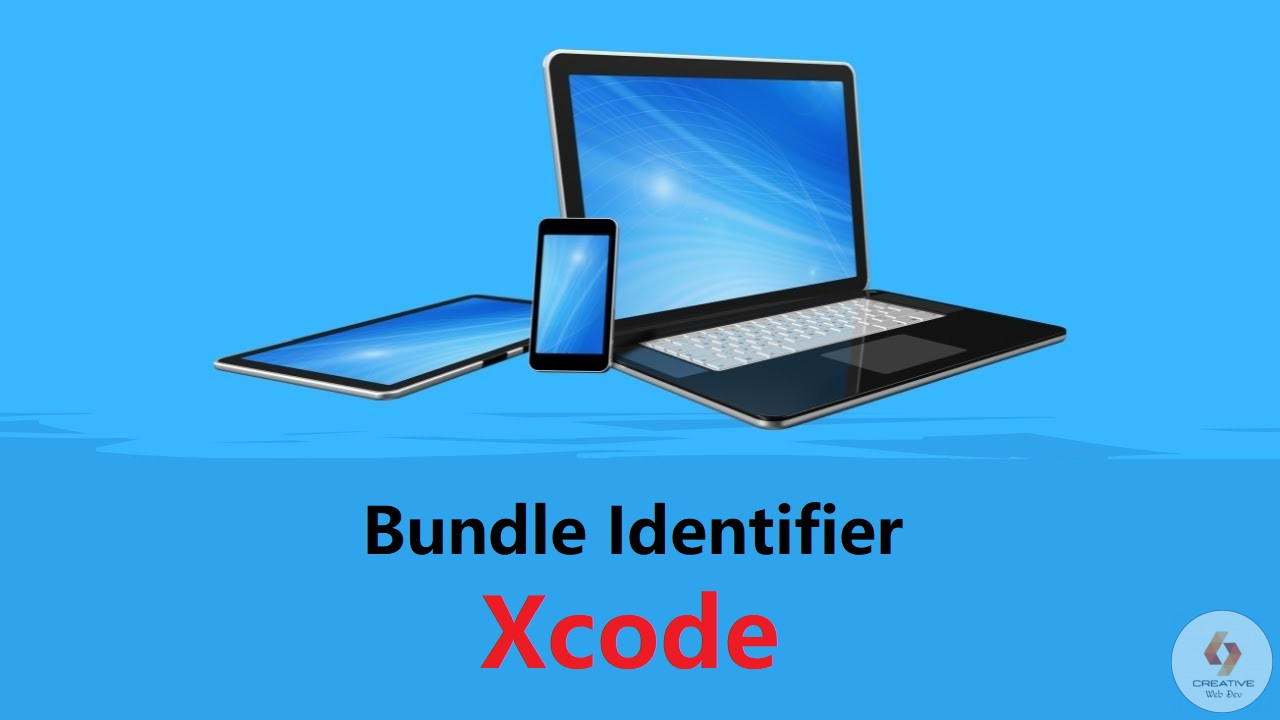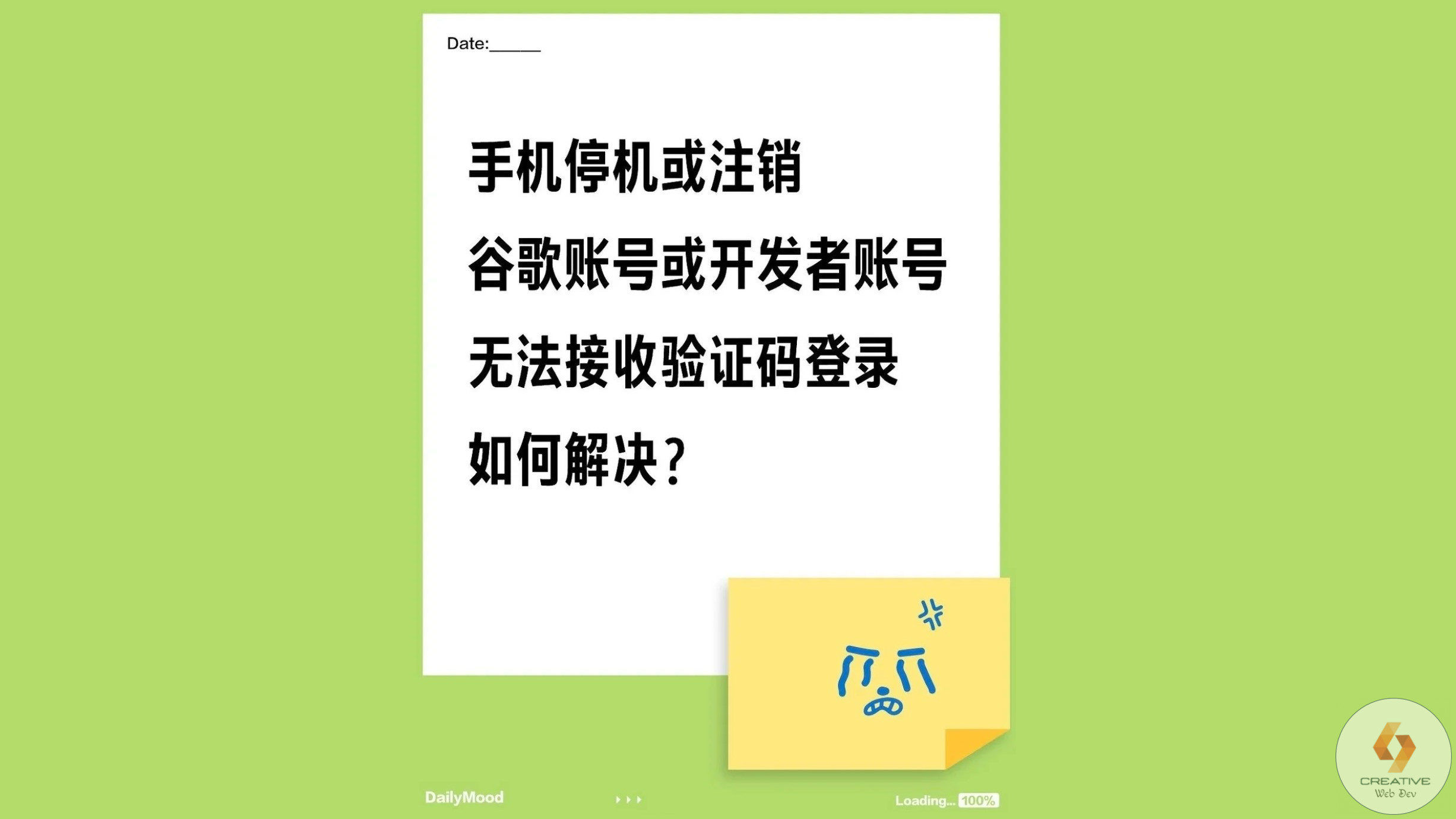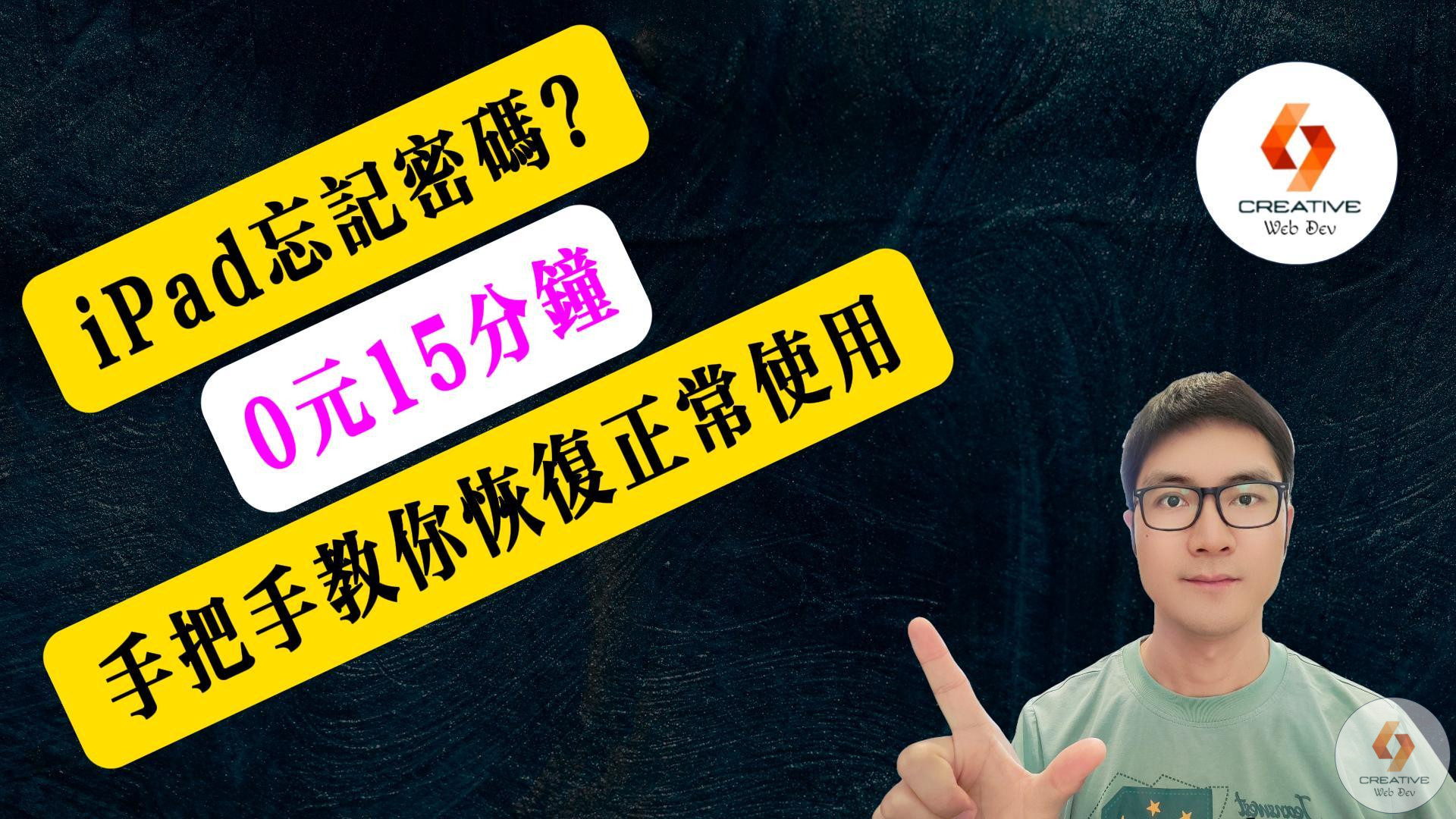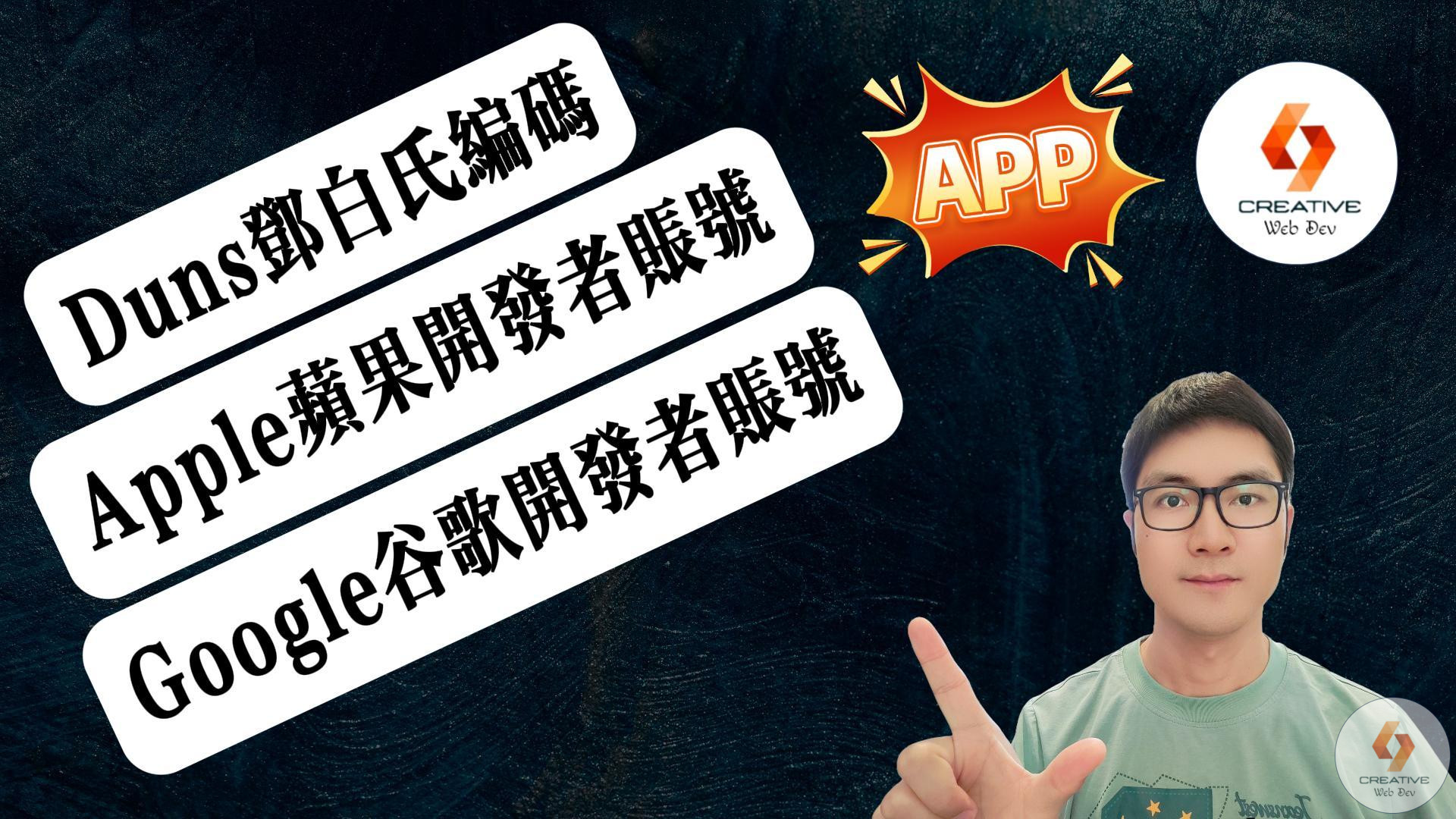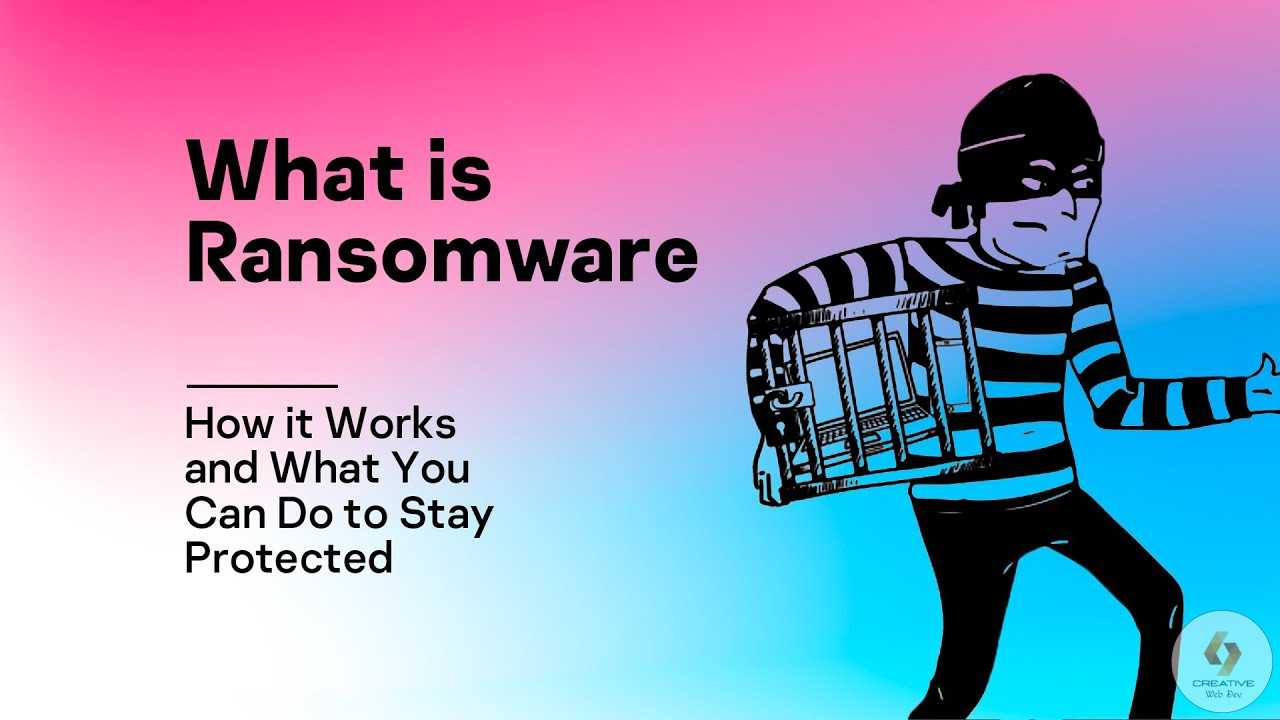
什么是勒索病毒以及其运作方式有哪些?
勒索病毒是一种恶意软件(malware),其主要目的是通过加密用户或组织的文件,使其无法访问,然后勒索受害者支付赎金以获取解密密钥。这种类型的攻击也称为勒索软件(ransomware)攻击。
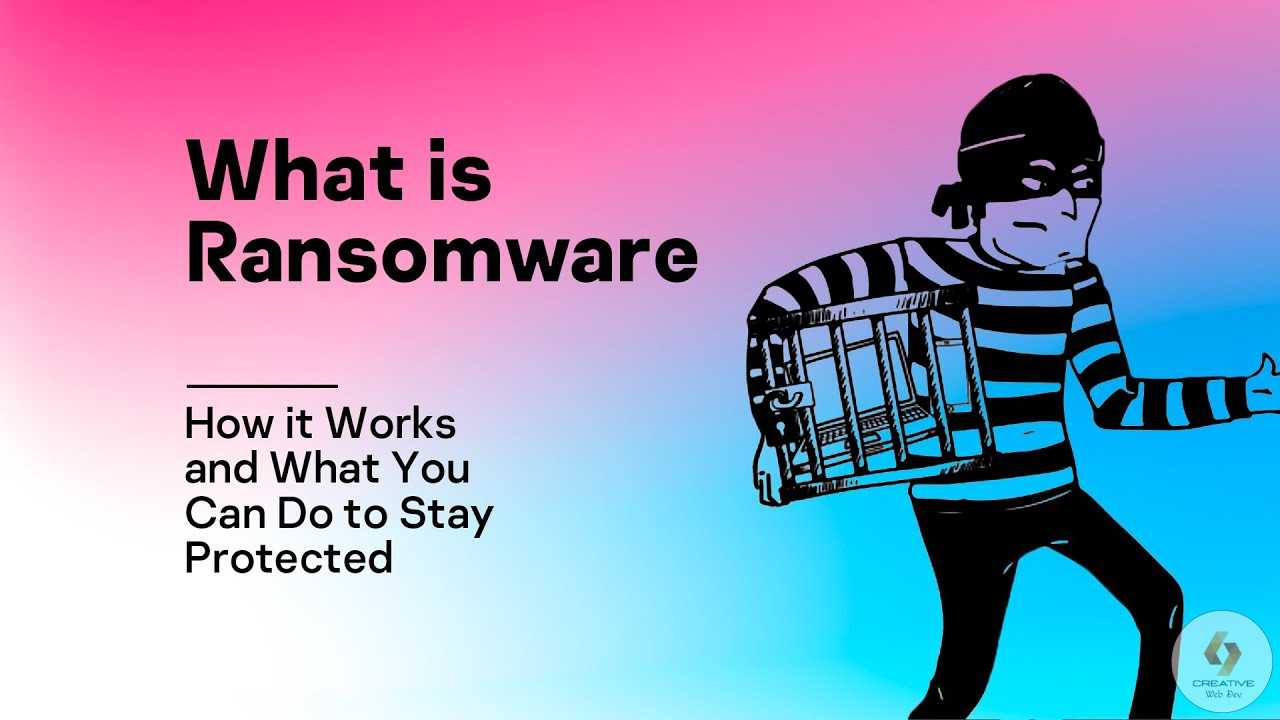
勒索病毒是一种恶意软件(malware),其主要目的是通过加密用户或组织的文件,使其无法访问,然后勒索受害者支付赎金以获取解密密钥。这种类型的攻击也称为勒索软件(ransomware)攻击。

要确认一个网站是否是响应式设计,即能够适应不同设备和屏幕大小,可以采取以下几种方法。
在进行测试时,确保注意观察网站上的文本、图像和导航是否适应不同的屏幕大小,并确保用户在各种设备上都能够舒适地访问和浏览网站。

第一次访问您网站的普通用户可能不会有相同的体验。这就是为什么我建议使用PageSpeed Insights或GTmetrix等工具来检查网站的速度。一个好的网站加载时间不超过 2 秒。然而,你做得越快越好。这里节省的几毫秒可能会增加加载时间的一半甚至一整秒。

如果您拥有或管理WordPress 网站,您可能会意识到性能和速度对于提供用户体验的重要性。使用缓存机制是优化 WordPress 网站的最有效方法之一。缓存可缩短加载时间并减少服务器负载,从而打造快速且更高效的网站。
但是,有时您需要清除 WordPress 缓存以确保访问者查看最新的内容。

了解目标受众如何与您的网站互动对于您的成功至关重要。了解受众的最简单方法就是 Google Analytics 免费提供的流量统计数据。
一旦您开始创建博客,您的首要目标就是获得更多流量和订阅者。Google Analytics(分析)通过显示重要的统计数据来帮助您做出数据驱动的决策。

您是否知道每个人平均每天会在网上搜索某项内容 3-4 次?因此,Google 识别您的网站并将其显示在搜索结果中至关重要。
这是增加网站流量、转化率和业务扩展的第一步。毕竟,如果 Google 不了解您的网站,其他人也不会知道。

确定哪个联盟网络支付最高佣金是一个复杂的问题,因为它取决于多个因素,包括你的领域、目标受众、流量来源以及选择的具体联盟计划。联盟网络之间的佣金水平可能因产品类型、品牌、地理位置等而有所不同。

Google Ads(以前称为Google AdWords)和Google AdSense是两个由谷歌提供的不同的在线广告服务,它们的主要目的和使用者也有很大的不同。
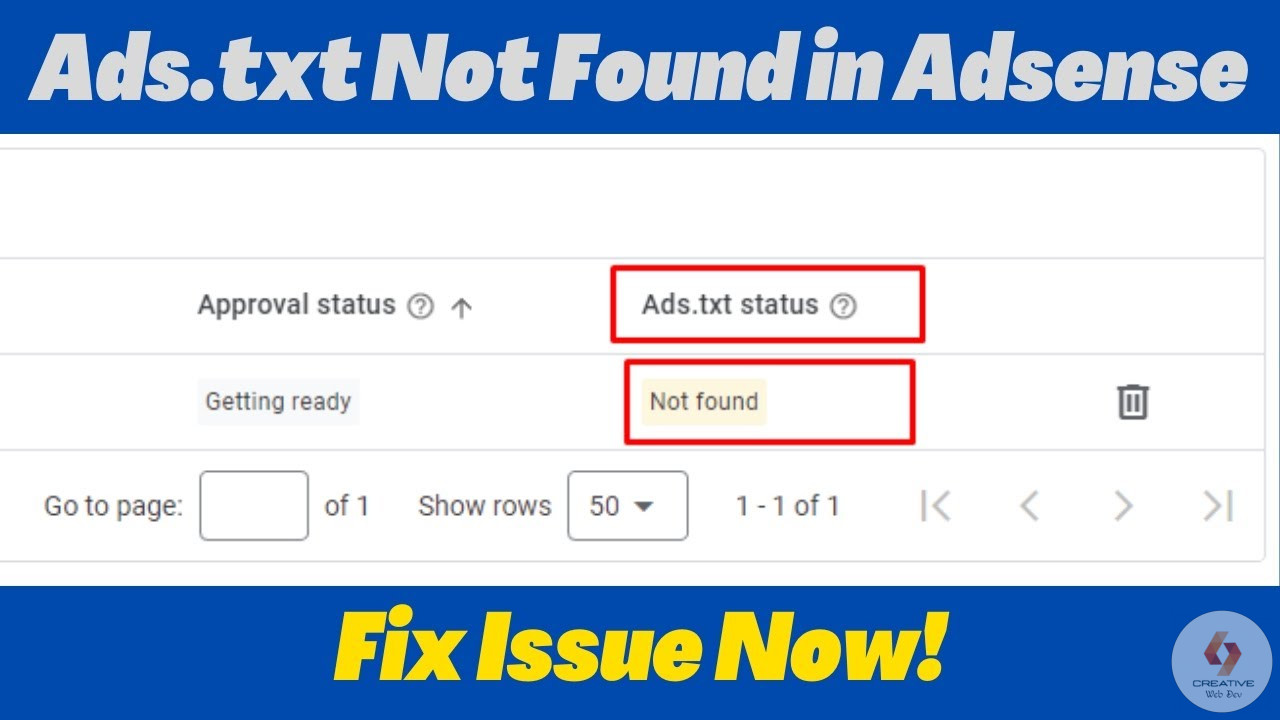
如果您已将“ads.txt”文件上传到网站的根目录,但 Google AdSense 仍报告找不到该文件,则可能有多种原因导致此问题。

当 URL 中出现中文时,中文部分会被自动转码,不知道的人看起来就是一团乱码,缺乏可读性。虽然有些浏览器可以在地址栏中显示中文,复制分享给别人的时候,URL 中文部分显示的也是被转码后的代码。

虽然现代的浏览器和操作系统对中文URL的支持正在不断改善,但基于上述原因,仍然推荐在URL中使用拼音、英文字符或者其他标准字符。这有助于确保你的网站在各种环境和平台下都能正常工作,并提供更好的用户体验。

Blog和Vlog都是在线创业和赚钱的有效途径,但选择哪个更适合取决于你的个人兴趣、技能和目标受众。

大家都知道ads.txt在网站中的重要性,但有时候Google Adsense不能找到这个文件,就需要我们自己动手上传到网站里。
您可以使用专用插件或 Adsense 管理插件在 WordPress 中上传 ads.txt 文件。
您也可以直接上传Wordpress网站根目录下的文件。
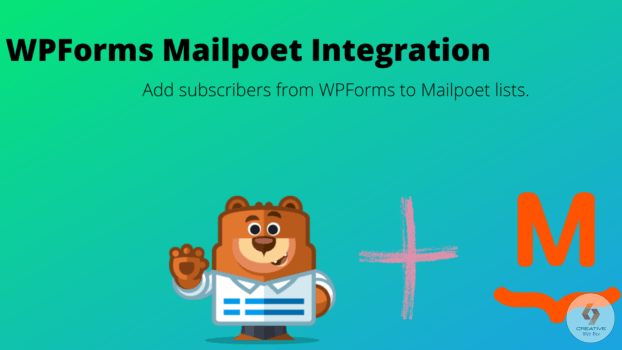
想要将订阅者从 WPForms 添加到 MailPoet 列表吗?使用“集成 WPForms 和 MailPoet”插件(基本上是 WPForms 的 Maipoet 插件),您可以在用户提交表单时自动将用户的电子邮件地址和其他数据添加到您的 MailPoet 营销列表中。

让我向您展示两种在 WordPress 中创建 WordPress 下载 PDF 按钮的简单方法,以便您立即使用它!
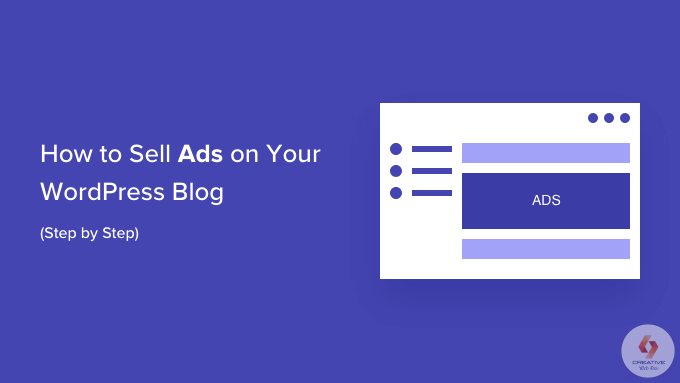
您想在您的 WordPress 博客上出售广告吗?
在博客或网站上销售广告是在线赚钱的最常见方法之一。
在本文中,我们将向您展示如何在 WordPress 博客上销售广告,并解释您可以使用的不同类型的广告选项。
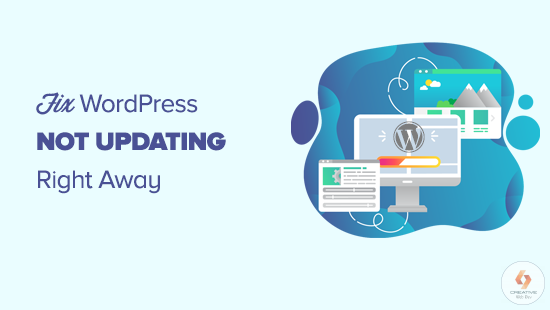
您是否正在尝试修复 WordPress 网站无法立即更新的问题?
通常,用户对网站所做的一些更改(例如新的posts或widget设置)没有立即显示。这是一个常见问题,而且很容易解决。
WordPress 网站不立即更新的问题可能有多种原因,以下是一些建议,希望能帮助您解决这个问题。

在本文中,将解释如何轻松集成 MailPoet 和 Elementor 表单,以便每个表单都会自动将订阅者添加到您的 MailPoet 列表中。
注意:首先安装最新版本的 MailPoet 3。Elementor 支持所有版本的 MailPoet。
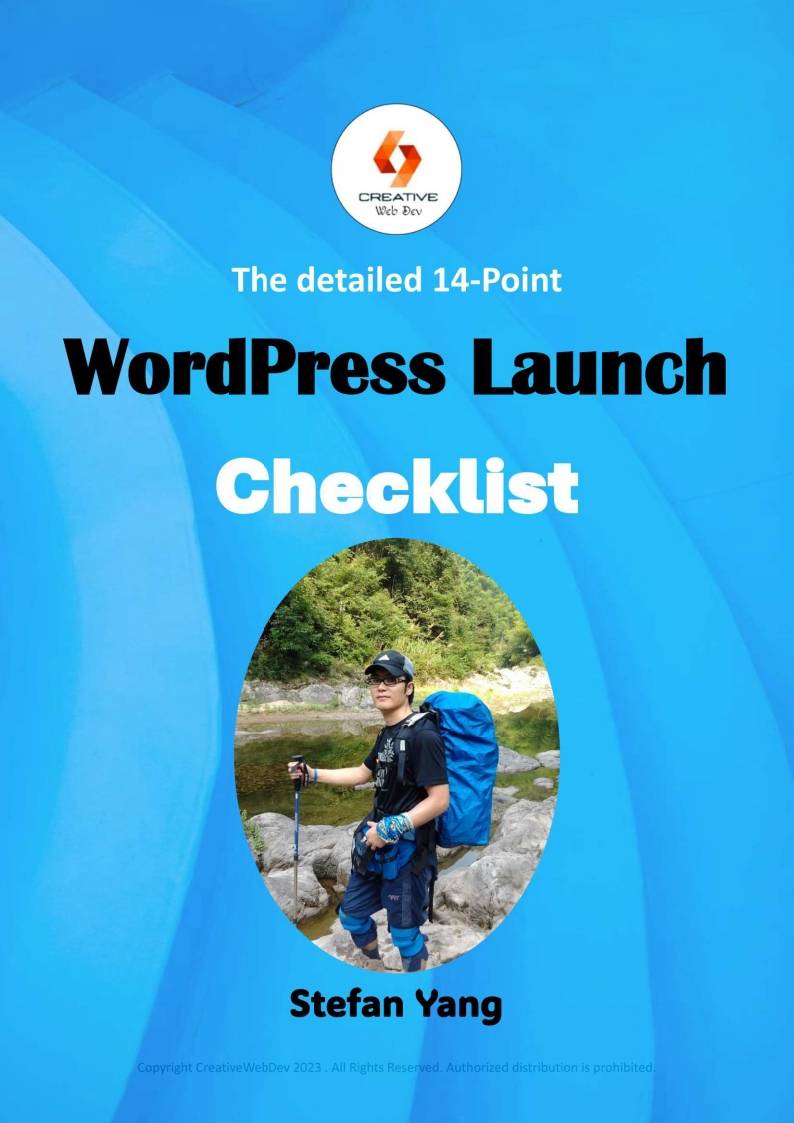
讓你的網站有更多的訪問者和流量!
Send download link to: