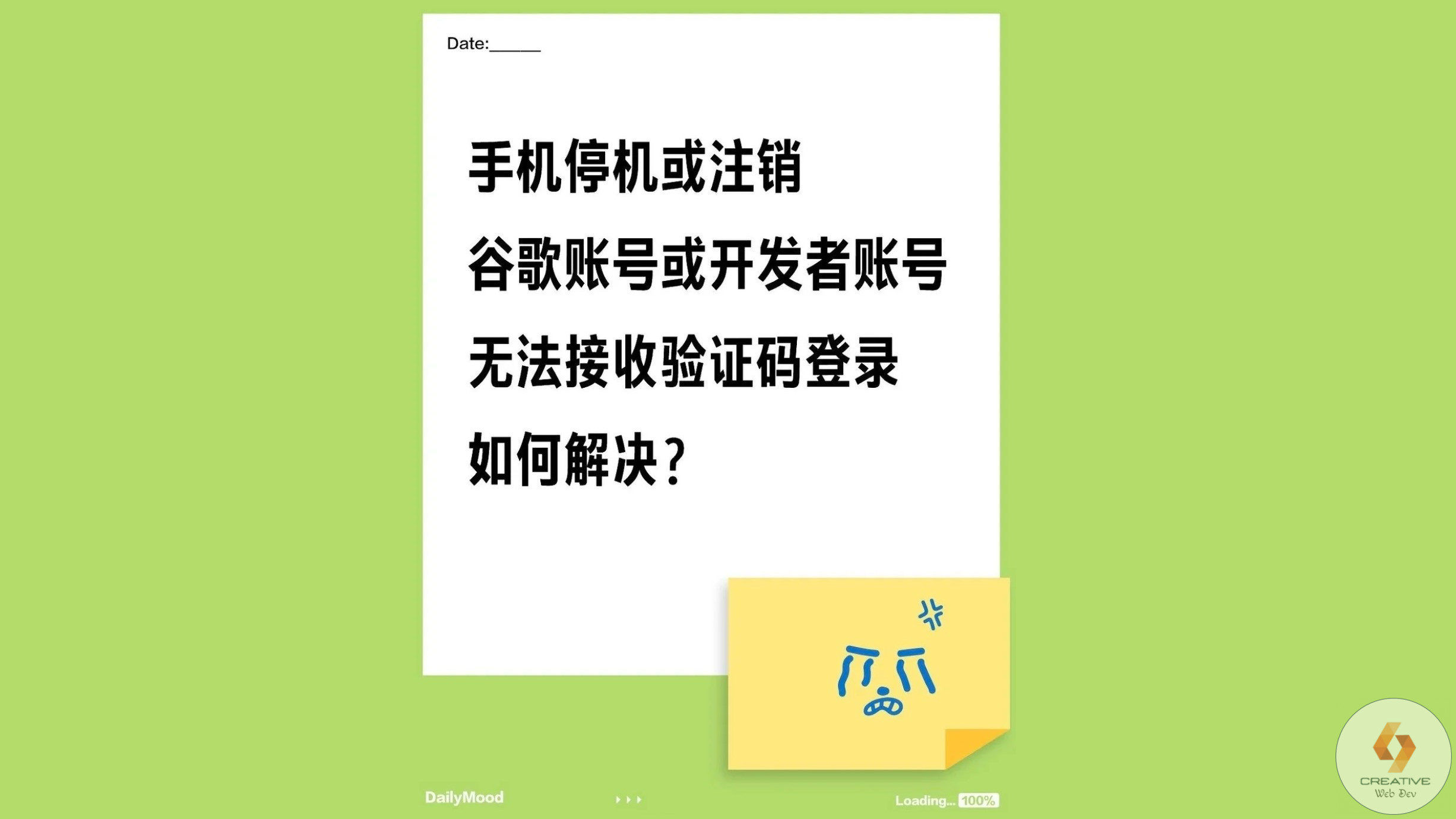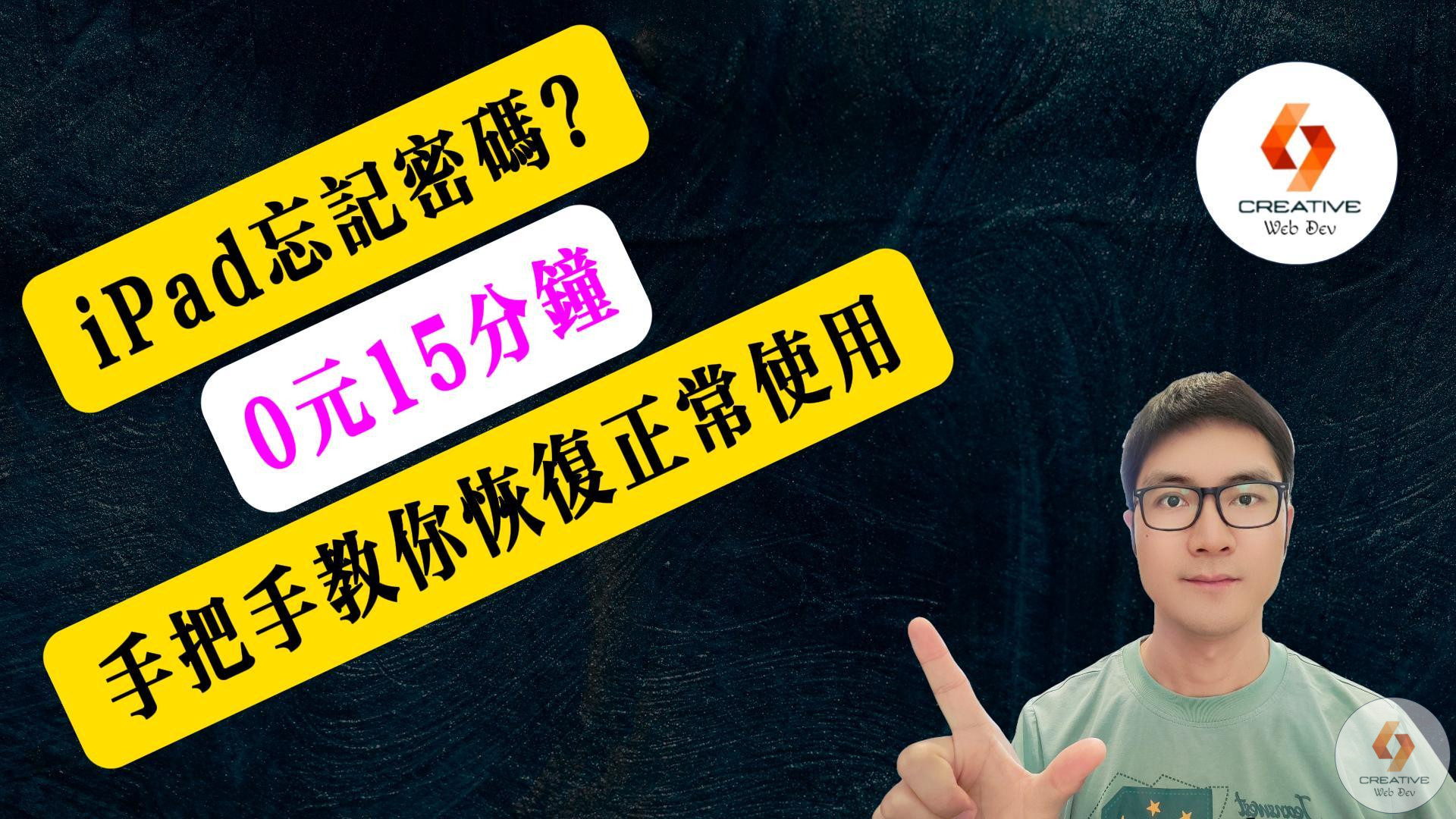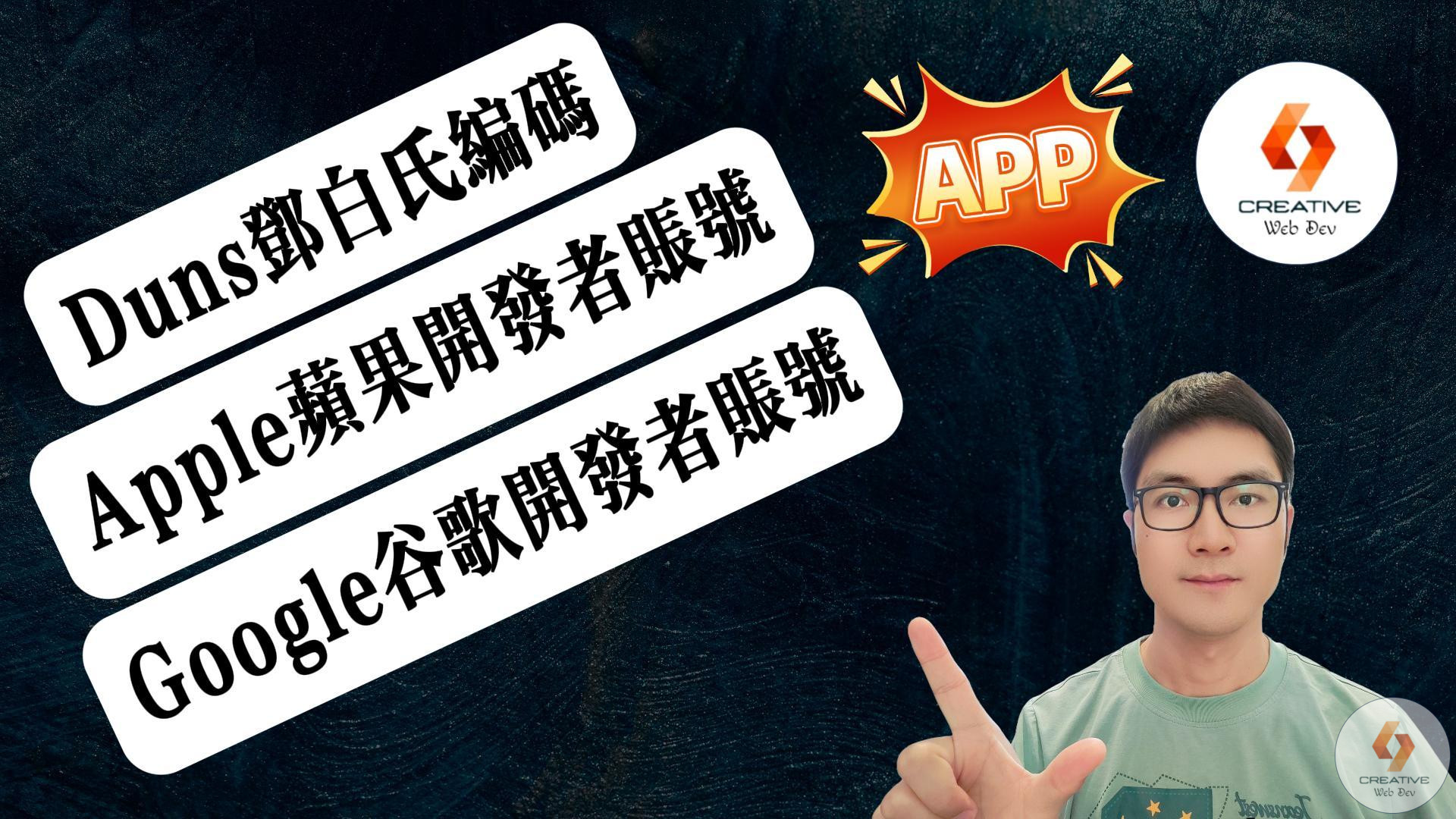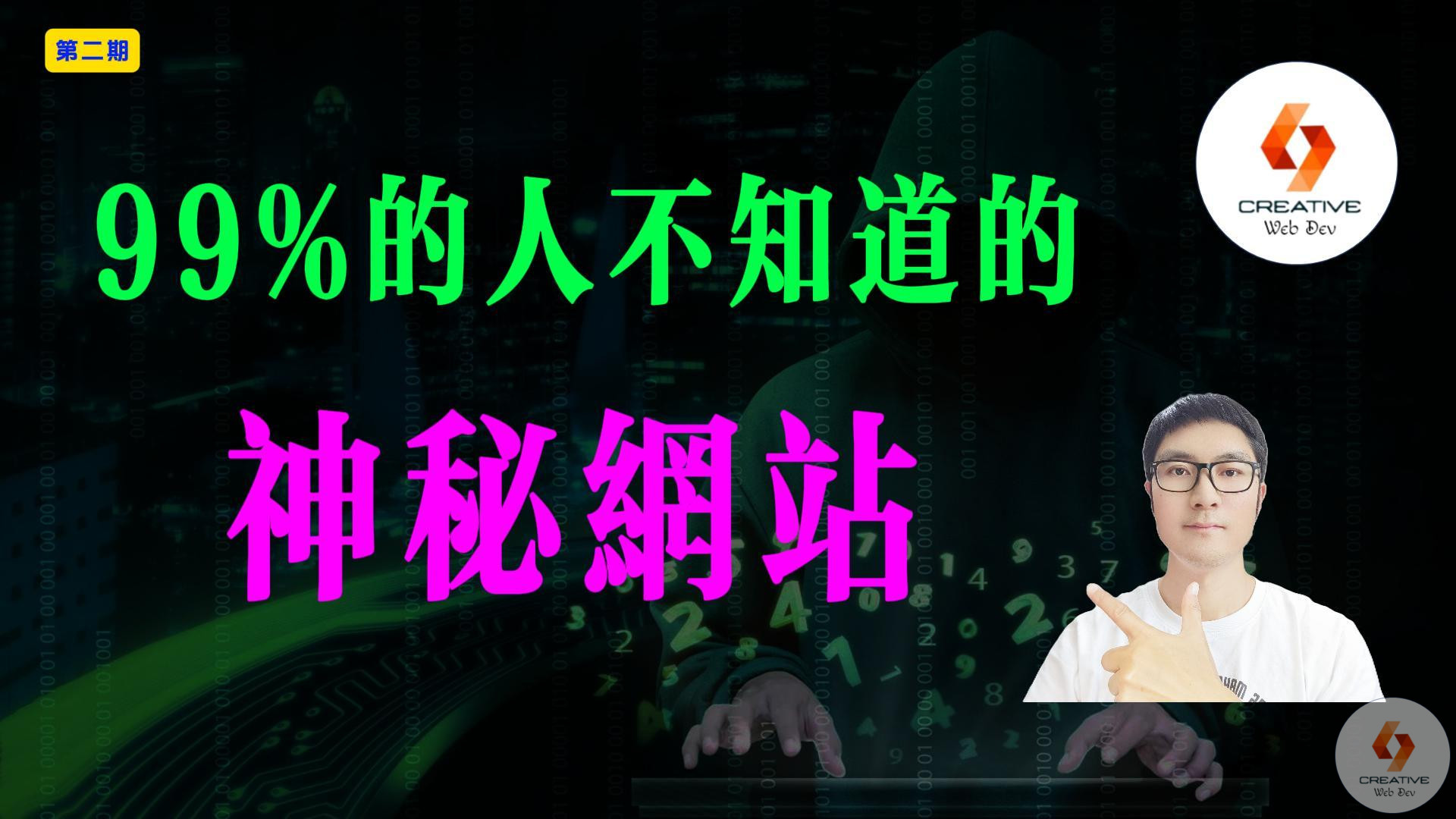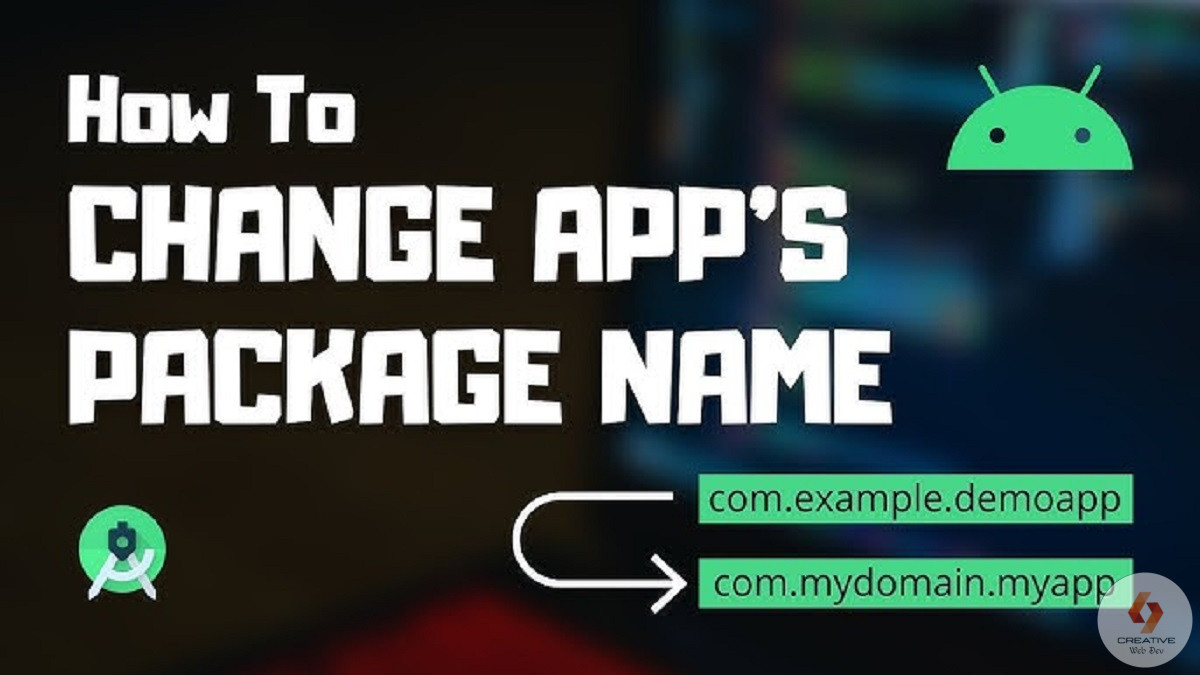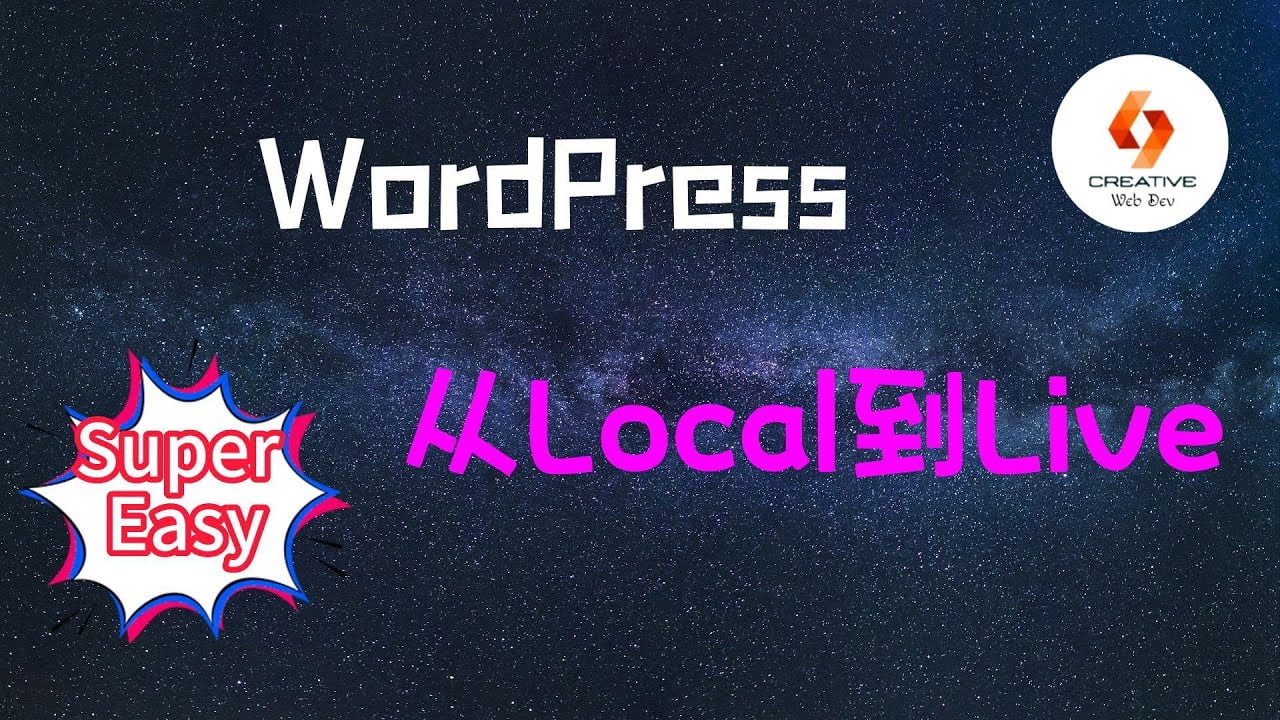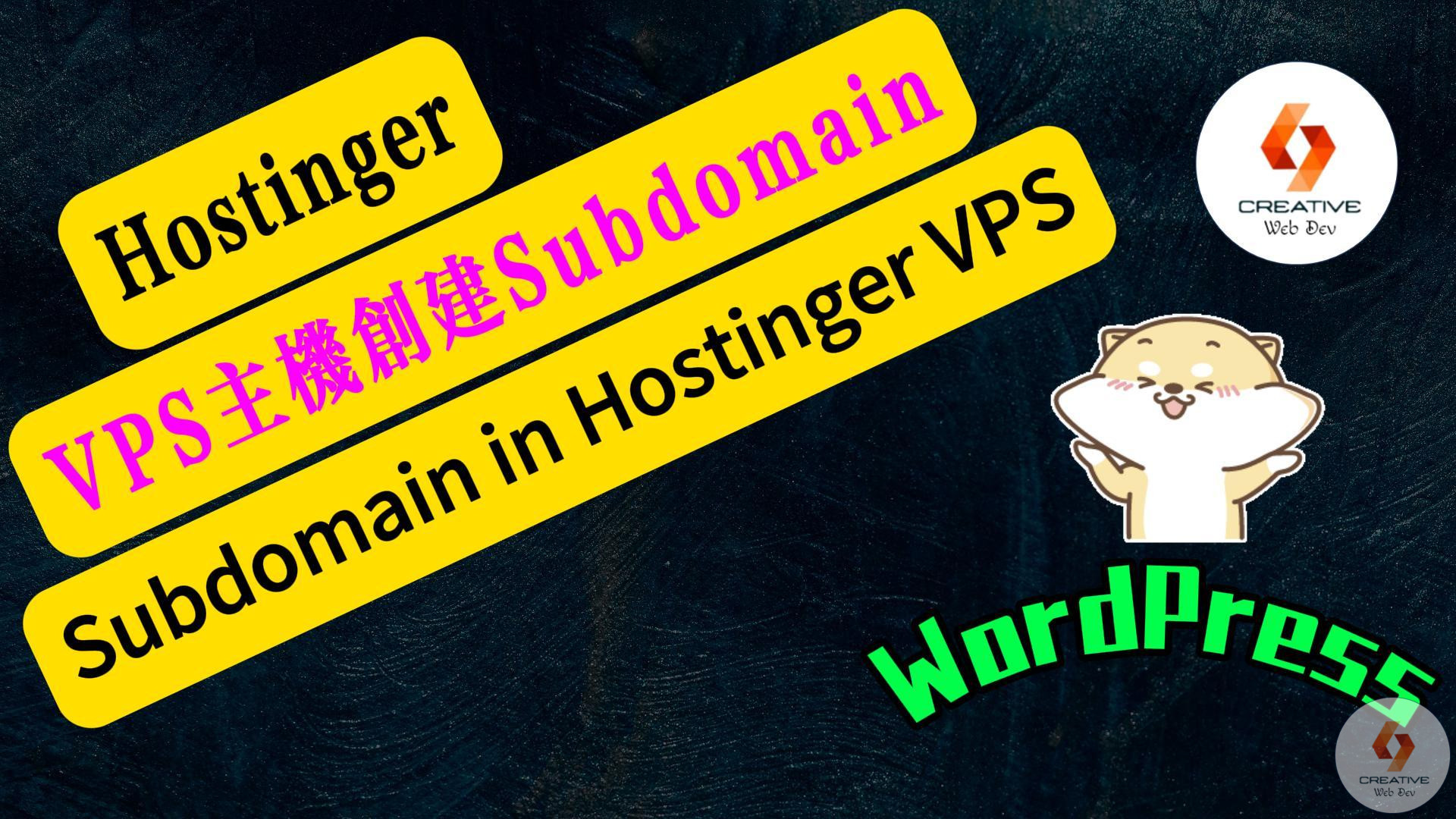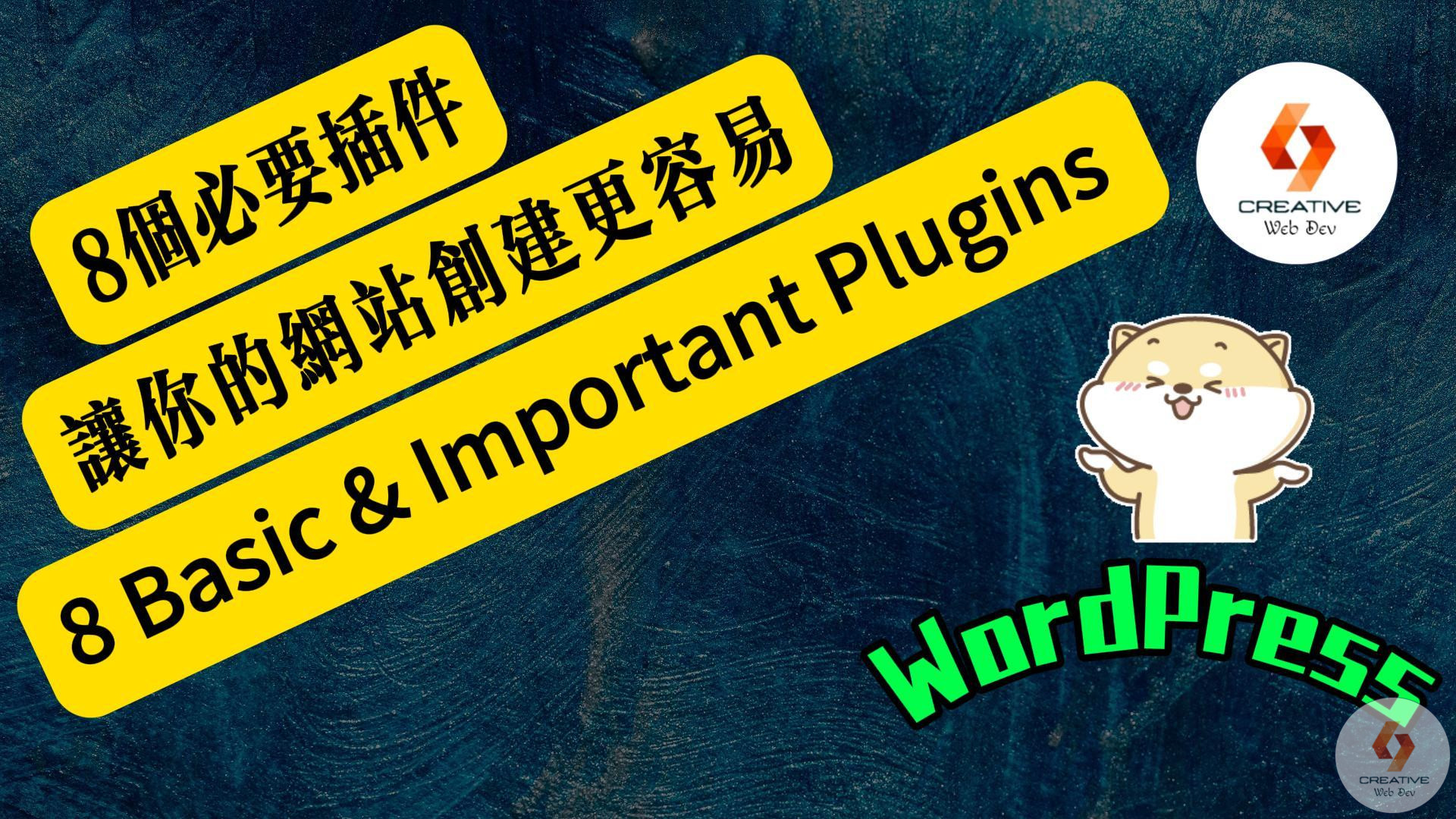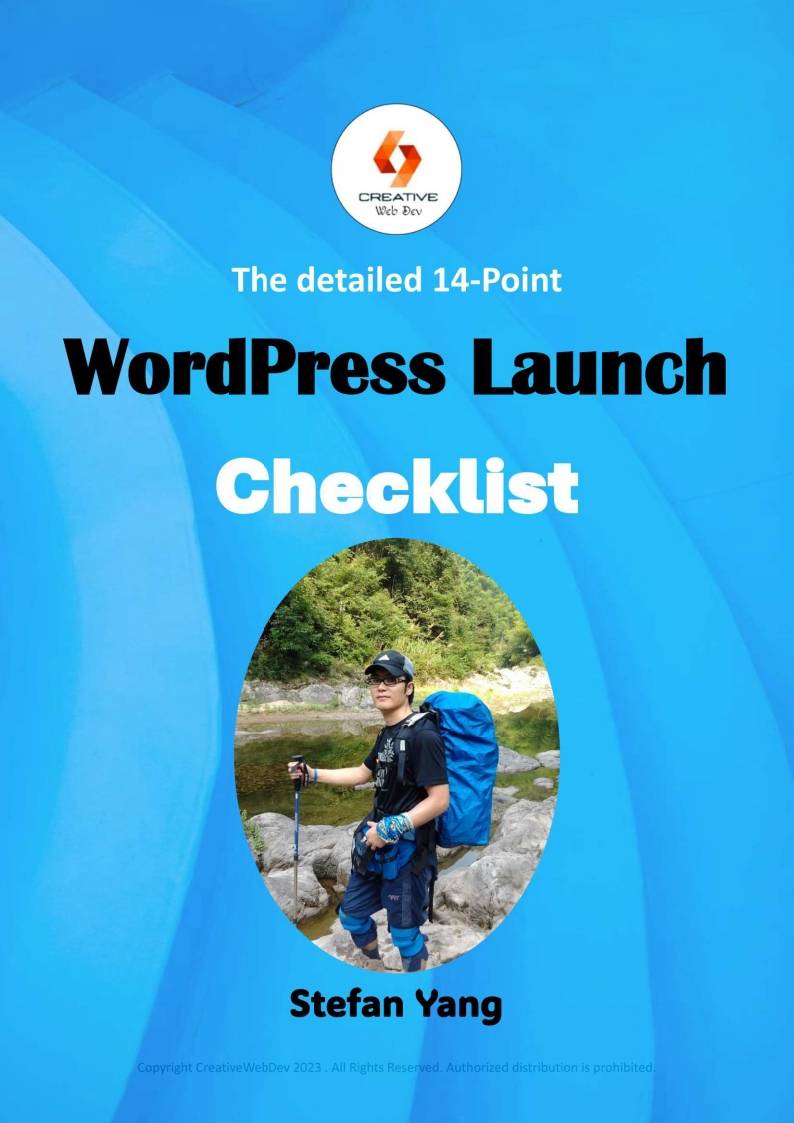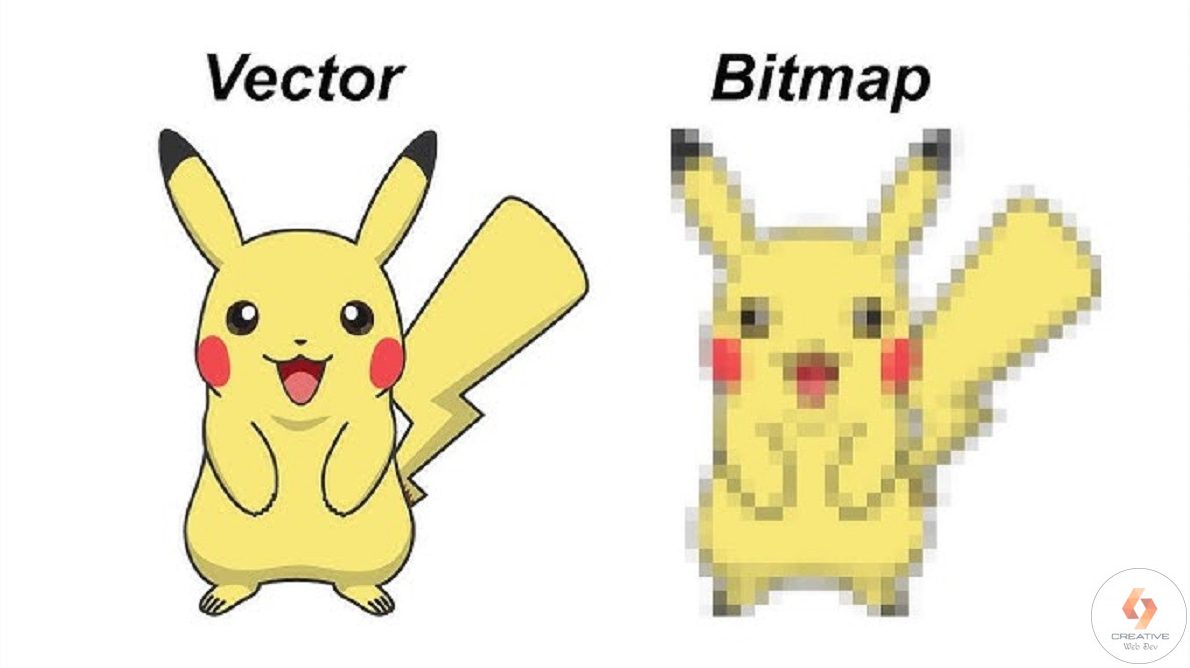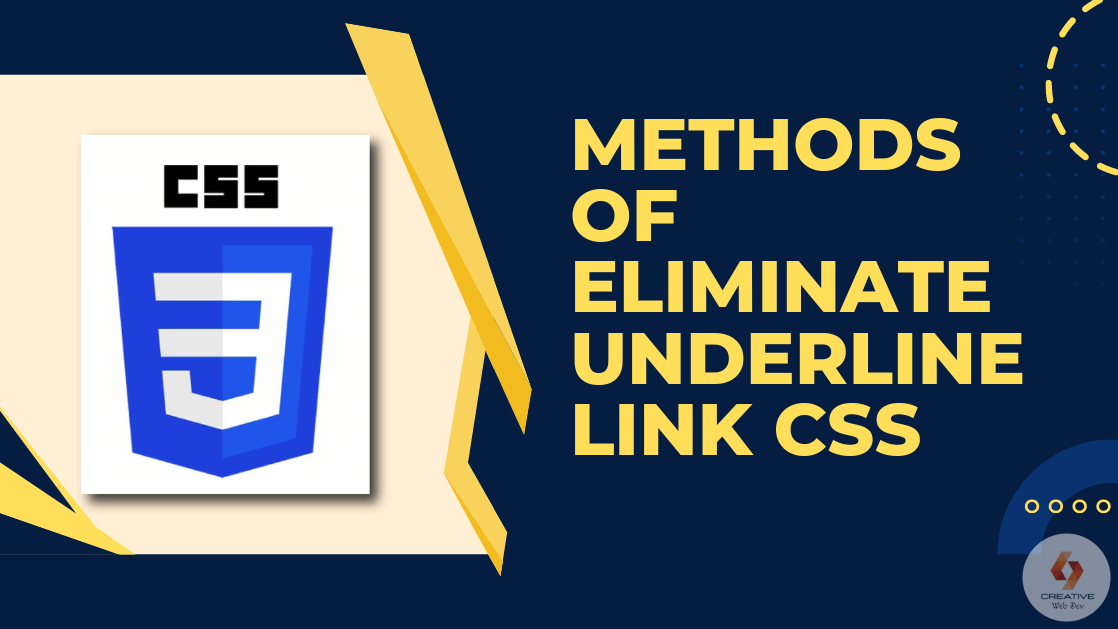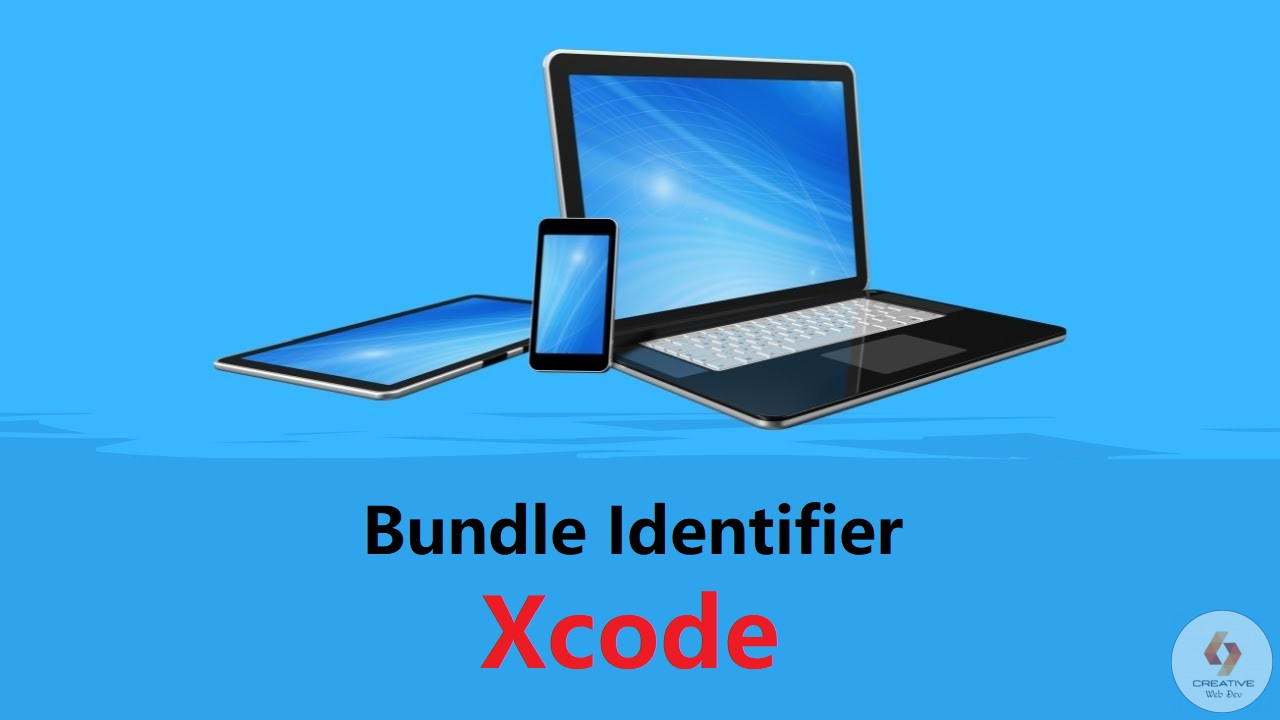在本地创建WordPress网站:
- 安装本地开发环境:
- 使用工具如XAMPP、DesktopServer或Local by Flywheel在本地计算机上设置WordPress本地开发环境。
- 安装WordPress:
- 在本地开发环境中,使用内置的工具或手动方式安装WordPress。
- 开发你的网站:
- 在本地环境中进行网站设计、开发和测试。
Best local WordPress development tools:
- XAMPP
- DesktopServer
- Local by flywheel(recommended)
小窍门1️⃣:在Local里turn on one-click admin, 一键登陆WP dashboard的时候就不需要输入账号和密码哈。
小窍门2️⃣:Enable软件下方的live link, 分享link, username和password给客户,你的网站就可以供客户观看了哈,前提是保持Local一直运行。
💥网站服务器Hostinger(20%折扣链接):https://creativewebdev.net/hostinger
💥老牌域名注册商Namesilo优惠码:webdev
在查看完此文章的同时,您会发现以下资源也很有用: